First you have to Roll20 Best Practices
- Gif is the Smallest, and has some lost detail. Comparing the same file from PNG to Gif at the same px the Gif is 1/4 the size.
1028×1028 is the optimal size for a combat map. By Combat map, I mean the map you are going to move around in with a number of tokens. I run gurps and I can be a combat heavy GM, and I like the Mass Combat rules and allow large number of units to participate.
This does not prove the same rule or standard for overland maps which is not token/asset heavy.
Sample Optimized Battlemap
At 70px per Hex, 1027/70 = about 14 hexes.
14×14 is the optimal. But thats pretty clear, I can suffer some pixelation to have more playing space. I experimented with 0.7 enabled grid unit size and 0.2. I looked at the pixelation of 1028×1028 (~700kb).
In the end I need the following details:
- Bad Terrain
- Cover
- Visibility
- Line of Sight
- Visibility Fall-Off. (Select the Token and press “L” to see what ithe token can see).
In combat I opted not to use COmbat Maps made in GIMP. Instead I made maps with 256×256 Gif Assets (4kb each). Will make prettier assets in the future. Again they will be drawn with GIF as the intended output for combat maps.
 |
| 2kb |
 |
| 2kb |
 |
| 4kb |
You will notice this terrain has a lot of trees and cover. Its a more open era for combat, as forests go.
so basically IF I littered a scene with 20 4kb, and 40 2kbs I’d have a total of 1.600kb scene. Still smaller than most scenes with a map. And it depends on the density.
Some OSs allow you to Zoom different from the Ctrl+Mouse wheel. My PC used to be able to do it, now I dont know what happened
Lesson: this means breaking up a beautifully detailed map into 1028×1028 chunks or planning your map making around this size. Which is not so bad. Crop up a map, and place it in your drawing space and work on the sections.
Quick and Simple Method
Lightening Assets
 |
| 1500×1500 PNG 357kB |
 |
| 256×256 31kb PNG |
 |
| 256×256 9kb GIF |



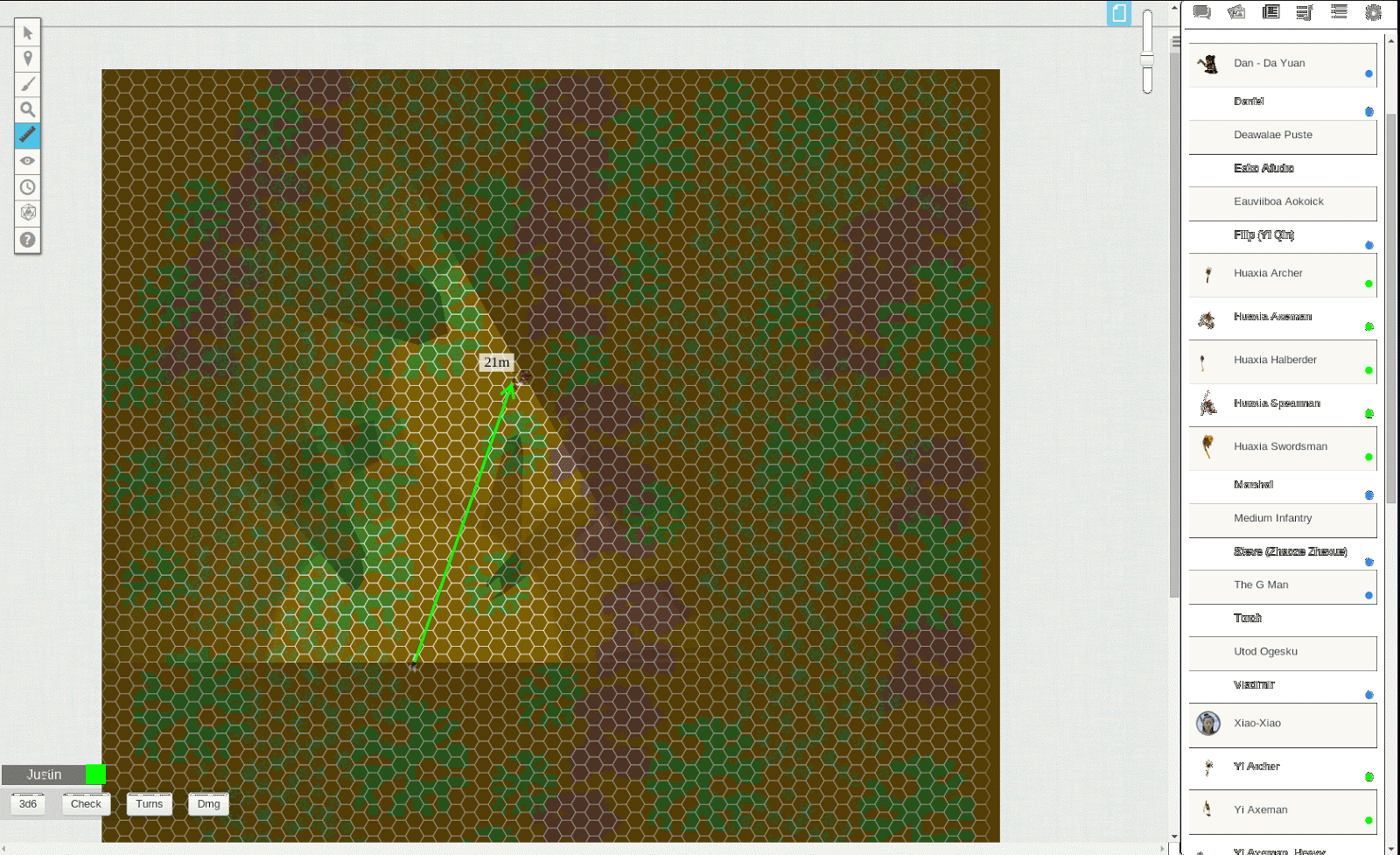





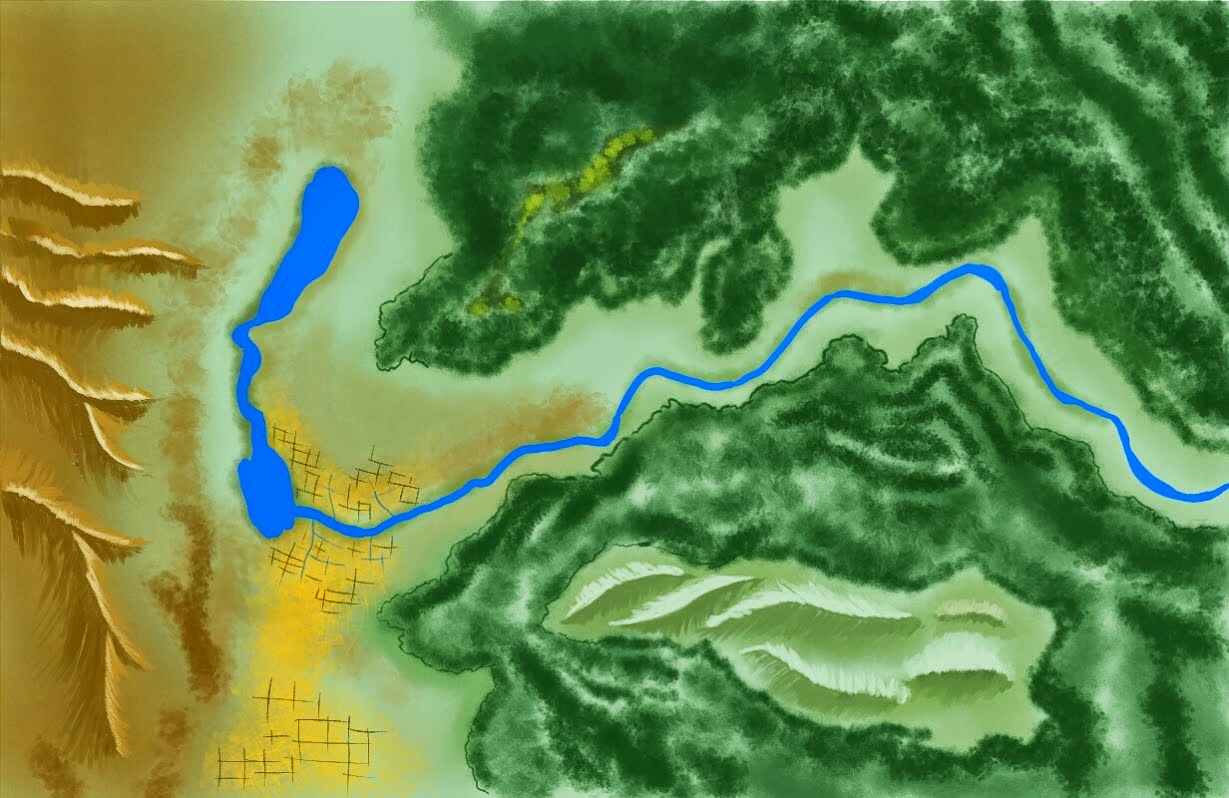
Leave a Reply